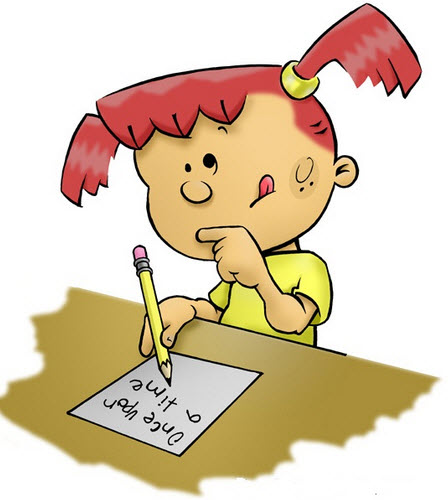New Bing Webmaster Tools – Advance SEO Features for Niche Marketing
We all underestimate the power of Bing search engine when compared to Google and Yahoo. The main reason for people to show interest towards Google is their traffic, growth and reach. We all fight hard to rank our websites in Google search engines by ignoring Bing traffic potential. Majority of people who expect free traffic from Google were dependent on Keyword Research Tool, which was pulled off by Google recently. This made Google intentions clear about not providing any support to SEO based traffic. Though Google PPC is not a bad choice, people still don’t want to spend their money in investing something which lasts only few hours.

We all are in a false assumption that a website SEO optimized for Google will function the same in all other search engines. Whereas the truth is quite interesting, as you have to individually optimize your website for different search engines. This allows your website to perform better in their search engine pages, resulting in huge conversions and leads. Each website you optimize should follow the guidelines of that particular search engine to rank well in the SERP positions. From the past few days, I have spent a lot of my time in understanding how Bing Webmaster Tools help a website to rank better in search engines.
Bing Advance SEO Features for Niche Marketing:
Trust me, the New Bing Webmaster Tools is quite friendly to understand and the amazing options have completely overtaken Google GWT in many aspects. If you log into Bing webmaster tools, you can observe a complete redesigned user interface to connect with the common audience. The intention from Bing was pretty clear about SEO. They are supporting SEO in their search engines by providing few awesome tools to play around. I personally love their Keyword Research tool, which help the niche marketers to dig more into a profitable keyword. Apart from the Keyword Research Tool, Bing has also introduced few other amazing tools to reduce your SEO efforts on a website.
Bing Keyword Research Tool:
Keyword research in Bing Webmaster tools is quite interesting, as you can pull up the six months historical data of any keyword which you are searching for. This helps the niche marketer to understand the current trends and searches of that particular keyword. Earlier the SEO in Bing used to be limited to the last 30 day only. Whereas the new keyword research tool is quite ideal for searching long tail keywords, since the data is based from organic data sources. This will help us to understand how a potential customer is searching for a particular keyword in Bing search engine.
If you can closely observe the above screenshot, you can find the historical data of last 6 months (including the date), specific country, language, and exact searches. The exact searches in Bing is represented by a Strict option, when checked will display only closely related search terms of that query.
This kind of data is really useful for a niche marketer, as he/she need not spend much time in digging for more relevant articles or categories to target in their websites. If you can able to target these above keywords displayed by Bing Keyword tool, I bet you can make good leads and conversions in coming days. Also when you click on each individual keyword from the above list, Bing keyword tool will take you to another page by displaying all relevant keywords to that particular phrase.
The actual numbers displayed in the list are without rounding or averaging. Finally you can import all your keywords to a CSV file for resuming your keyword digging. If you want to dig much deeper into a particular niche, I would suggest you to buy Long Tail Pro (30% Discount) for amazing keyword ideas. I literally made hundreds of profitable keywords in less than an hour with LPT keyword competitor analysis.
Bing Link Explorer Tool:
We already know that Yahoo Site Explorer discontinued their services to provide link information, which later transformed into Bing Link Explorer. Whenever we investigate a particular blog for its backlinks, we either go with Opensiteexplorer.org or Ahrefs.com. Both these tools can be completely accessible with paid subscriptions only. But the new Bing Link Explorer has the ability to explore all backlinks of any particular domain when entered. It will actually help you in reverse engineering a website by displaying all internal and external backlinks without any paid subscriptions.
Though the Bing link explorer tool is in beta, it can help you in digging a website back links internally and externally. Users can easily change the Scope to show links of a particular URL, or the complete domain. In fact the users can also search links via anchor text and by additional query from a particular page.
Bing SEO Analyzer:
The Bing SEO analyzer can scan any URL from your verified domains to check whether that page satisfy the important SEO factors. This tool can scan only one page at a time, which helps you to understand where you need to put your efforts to rank a page in search engines. All you have to do is to enter the URL link in the box and hit the Analyze button. You can soon observe the results of the scanned page on the left hand side of the screen. Each issue is highlighted with a background color to convey the intensity of the issue. Exactly on the right side you can see the actual issues which highlight the issues after hovering over the problem spots. You have to just hit on the hover button to expand the issue in detail. You can even toggle the view of this page by clicking on the Page Source and Original view buttons on the right.
This saves your lot of time in analyzing a webpage SEO standards at a glance. This tool is more useful for people who are freshly adding pages on their website with multiple types of content. Bing SEO analyzer can actually spot the very common on-page issues like missing Meta Tags, Meta Descriptions, Image ALT attributes, Long/Short description titles and many more. Though these kind of tools are available for free in market, it is still a better option to have all free tools at a single place.
There are many other tools in Bing Webmasters to understand and explore in detail. And if you are a niche marketer who is looking for some awesome keywords from different perspective, then please don’t forget using Bing Keyword Research Tool. I hope this article helped you in understanding the new tools from Bing which support SEO experts in long run. Please share your thoughts via below comments.