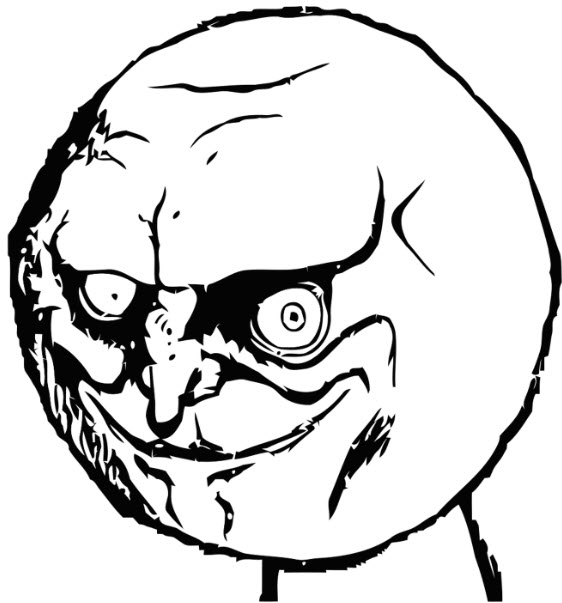Secret: How to Protect Your Google AdSense From High CTR
Recently many people have lost their Google AdSense accounts with high CTR (Click Through Rate). Usually the CTR of any AdSense approved website will reach to a maximum of 3-5% depending on the niche which they are hosting the ads. But some people have complained the CTR to grow up to 200-500%, which is obviously a result of Click Bombing.
Google is not much bothered about limited invalid clicks to your website, as they have some internal methods to delete them at the end of the day or month up to one extent. And if you fail to take the initial step of rectifying your mistake, then forget about AdSense earnings. So learn why Google suspends an AdSense account with prior notice.
How to Protect Your AdSense Account from High CTR Fraud
People know how to get an AdSense account within 3 days, but never know how to protect it completely. Previously many people have written about protecting an AdSense account from click bombing. But this article is little different, as a new cyber attack on AdSense accounts took place on March 27th 2013. You should act quickly to protect your AdSense account, as Google doesn’t give you any suggestions or warnings to play safe.
Protecting your AdSense account is little tricky, where you have to monitor your AdSense Performance Reports on a close look. If you can find a drastic change in the way you earn from your websites, don’t be happy that you did something amazing today. Check whether your CTR is performing below average, or increasing rapidly with minor changes.
If your AdSense account shows a report of 100% CTR on any particular page, then make sure that Ad unit is not from your Home Page. This is because a group of individuals are targeting only your Home Page ads with help of a custom made bot to take down your Google AdSense accounts. Rumors say that these bots were made to take down the Asian bloggers competition by destroying their only source of income from AdSense. Some other rumors also say that these bots and cyber attacks were done by a leading contextual ad company to take down AdSense competition asap.
Google is very strict about their TOC, which become handy to many hackers who don’t want other people to earn money from AdSense. You should learn how to monitor your AdSense reports by analyzing the CTR via Ad Units, Countries, Clicks, Ad Locations and etc. Each of this category can show you different metrics of estimated and current earnings on that present day. Make sure the CTR is are under 5% for all your websites over 1000 page views in total. This may vary according to the number of page views, but make sure they are below 5% for large page views.
Steps to Detect High CTR Ad Units in AdSense:
- Log In to your Google AdSense Account
- Click on the Performance reports
- Set the Fixed date range to current date
- Click on Ad units from the left panel
- Come down to check the Ad request CTR
- Click twice on the Ad request CTR to set the records ascending
- Now make sure the CTR is below 3% – 5% on each channel
- Remove ads from Home Page if the CTR is more 10% on each Ad unit.
- Now click Countries on the left panel to make sure the CTR is not above 10% from US and Germany.
- If you find the CTR to be more than 20% on any day end statistic, then make sure to take good care of it.
Note: Remove your Google AdSense ads from homepage if you feel the clicks were invalid. And make sure to report Google via Invalid Clicks Contact Form.
The above process will be easy if you have created custom channels for each website you host your AdSense accounts. Note that your AdSense can allow 500 custom URL channels to track down individual website’s Ad performance, CTR and earnings. Make the best use of these options and keep yourself away from Click bombing and Invalid clicks. I’ll be surely writing a book on AdSense this May! Stay tune to SEOSiren. 😀