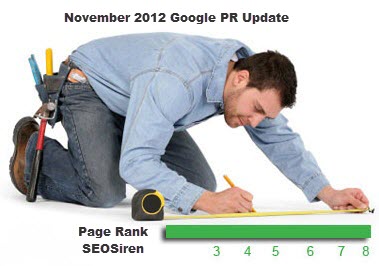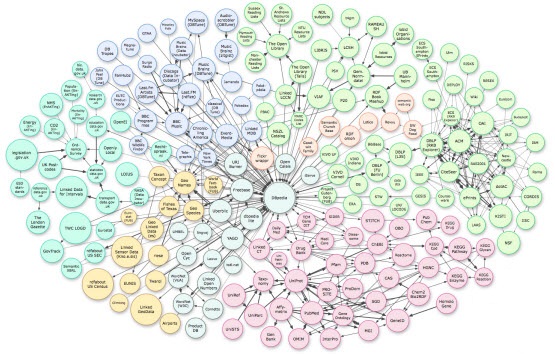How to Locate a Website Unnatural Links via Google Webmaster Tools
If you have implemented some serious link building techniques to gain back links, then you are in deep trouble. You should quickly find out all the unnatural inbound links passing through your website, and take them down as soon as possible. Google took some serious actions to take down these sites which manipulate search engines, and penalize them without mercy. People who have built thousands of unnatural backlinks to their websites are now struggling to take them down. Many of us don’t know how to find these unnatural backlinks via various free services. If you have built some spam links via blogrolls, guest posts, forums, blogs, directories, paid articles, selling links and etc, you got some serious work to do. Sometimes you have to give up your whole site and start again from scratch.
Recent Google algorithms have forced many people to shut down their link building techniques to rank up in Google. For example, consider me as a power SEO practitioner who built thousands of backlinks to my website. Soon I’ll get a notification from Google saying, Dear webmaster, we’ve detected that some of your site’s pages may be using techniques that are outside Google webmaster guidelines….. and so on. So lets discuss the consequences of receiving this message from Google, and the necessary steps you should take care of. Before that, let me show you how to find all the unnatural links of your website via Google webmaster tools.
Steps to find Unnatural Links of a Website:
Consider you have an account in Google Webmaster Tools (GWT), and was verified already.
Step 1: Login to your Google Webmaster Tools account, and select the website you want to find unnatural links.
Step 2: Click on the website title to select that website, and look for the Traffic section in the left side navigation bar.
Now click on the Links to Your Site section and click on More as shown in above figure.
Step 3: Here you can view all the all domains pointing to your website from various sources. Initially you will be show the Top 50 websites which are linking to your domain, but you can also select the latest links as shown in the below figure.